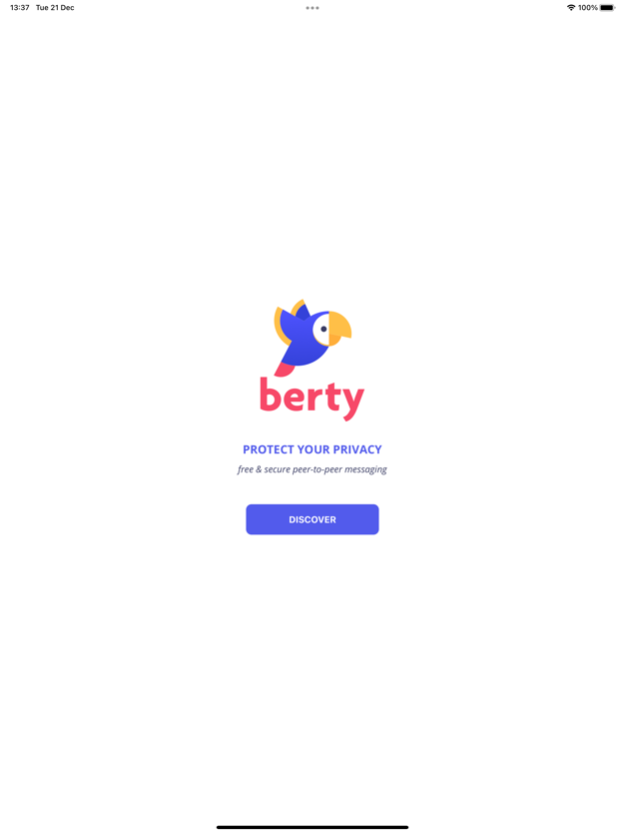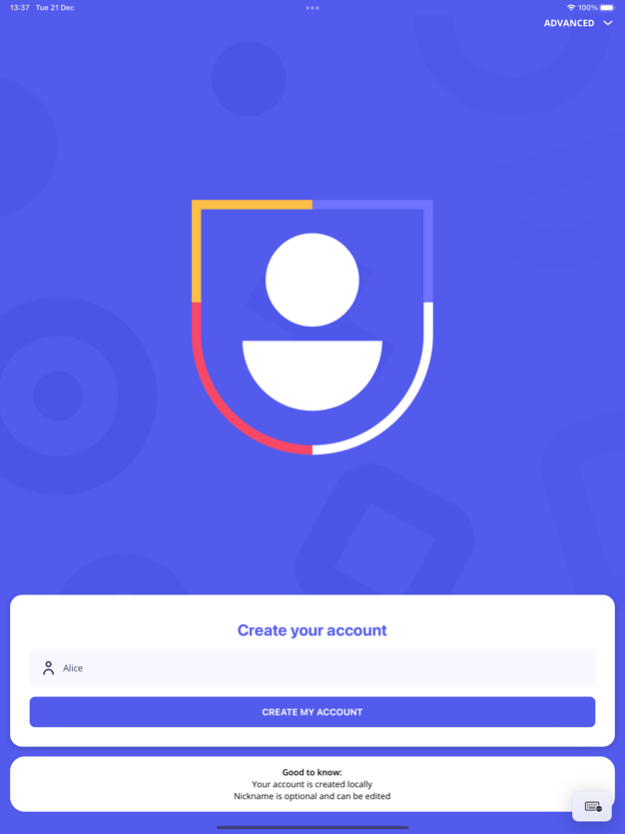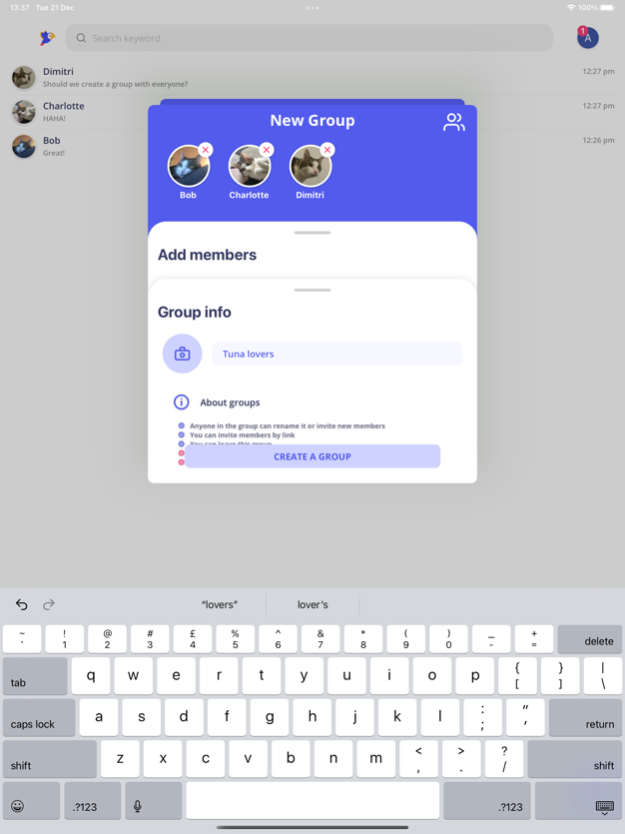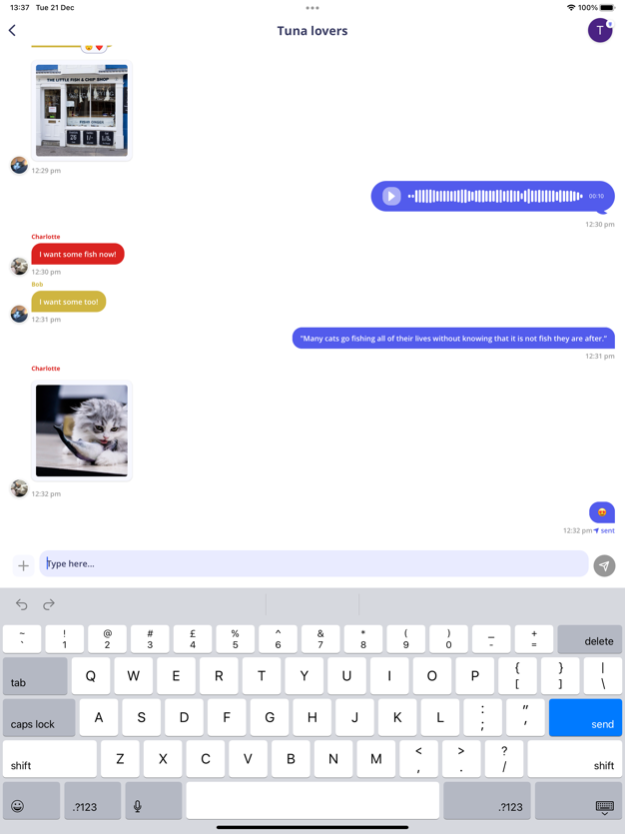Berty Messenger 2.470.0
Continue to app
Free Version
Publisher Description
Berty makes privacy the easy option.
Berty is an encrypted and offline peer-to-peer messenger with NO central server. Connect with or without an internet connection, message for free, and avoid surveillance and censorship.
DISCLAIMER: Berty is fresh off the development line and hasn’t been audited yet. Please keep this in mind when exchanging data.
END-TO-END ENCRYPTED MESSAGING
In some countries, even a lol or a like can get you sent to jail. Berty is end-to-end encrypted - not even our developers could access your data, let alone corporations or governments.
100% DECENTRALIZED
Just like blockchain technologies, Berty doesn’t pass your data through central servers - the place where internet service providers, hackers, and governments can intercept your data. Instead, Berty’s network is distributed, based on P2P direct messaging.
COMPLETELY ANONYMOUS
Berty couldn’t care less about who you are. You don’t need to provide your real name, an email, or a date of birth. You don’t even need a SIM card!
PROTECT YOUR METADATA
You might not know what metadata is, but WhatsApp, Facebook Messenger, and WeChat all collect it. This data can reveal a lot about you - so you’ll be glad to hear Berty is a messaging app alternative that collects as little metadata as humanly possible.
COMMUNICATE WITHOUT TRADITIONAL NETWORKS
Berty is made to work in the most challenging network conditions in the solar system. If governments, hackers, or natural disasters shut down cellular or internet networks, users can still make vital instant communications over Berty’s proximity Bluetooth feature.
JOIN GROUP CHATS
Berty is a full-featured instant messaging app. Create groups, chat securely, and share media with friends, family, and colleagues.
SHARE VOICE MESSAGES
Instantly send encrypted voice memos and audio files on Berty’s decentralized network.
FREE FOREVER
Privacy is a right for everyone, so Berty doesn’t profit from keeping you safe online. Created by an NGO, Berty will always be free and relies on the generous community to fuel development.
TOGGLE BETWEEN ACCOUNTS
Create different accounts to split your messaging identities by work, school, family - however, you want to categorize your messages!
The Berty messaging app, built on the Berty Protocol, is designed, developed, and deployed by the French non-profit NGO, Berty Technologies. But Berty isn’t just decentralized in terms of its architecture - it’s also owned by the community, not a corporation interested in profits. The progress of Berty relies on developers testing and feeding back on our open source code, generous funding from funds and individual donors, and online and offline advocacy in the community.
Documentation on Berty: https://berty.tech/docs
Source Code: https://github.com/berty
Join Berty’s Discord:
Follow Berty on Twitter: @berty
Mar 23, 2024
Version 2.470.0
This version fixes Push Notifications.
About Berty Messenger
Berty Messenger is a free app for iOS published in the Chat & Instant Messaging list of apps, part of Communications.
The company that develops Berty Messenger is Berty Technologies. The latest version released by its developer is 2.470.0.
To install Berty Messenger on your iOS device, just click the green Continue To App button above to start the installation process. The app is listed on our website since 2024-03-23 and was downloaded 1 times. We have already checked if the download link is safe, however for your own protection we recommend that you scan the downloaded app with your antivirus. Your antivirus may detect the Berty Messenger as malware if the download link is broken.
How to install Berty Messenger on your iOS device:
- Click on the Continue To App button on our website. This will redirect you to the App Store.
- Once the Berty Messenger is shown in the iTunes listing of your iOS device, you can start its download and installation. Tap on the GET button to the right of the app to start downloading it.
- If you are not logged-in the iOS appstore app, you'll be prompted for your your Apple ID and/or password.
- After Berty Messenger is downloaded, you'll see an INSTALL button to the right. Tap on it to start the actual installation of the iOS app.
- Once installation is finished you can tap on the OPEN button to start it. Its icon will also be added to your device home screen.